Email format error
Email cannot be empty
Email already exists
6-20 characters(letters plus numbers only)
The password is inconsistent
Email format error
Email cannot be empty
Email does not exist
6-20 characters(letters plus numbers only)
The password is inconsistent

News
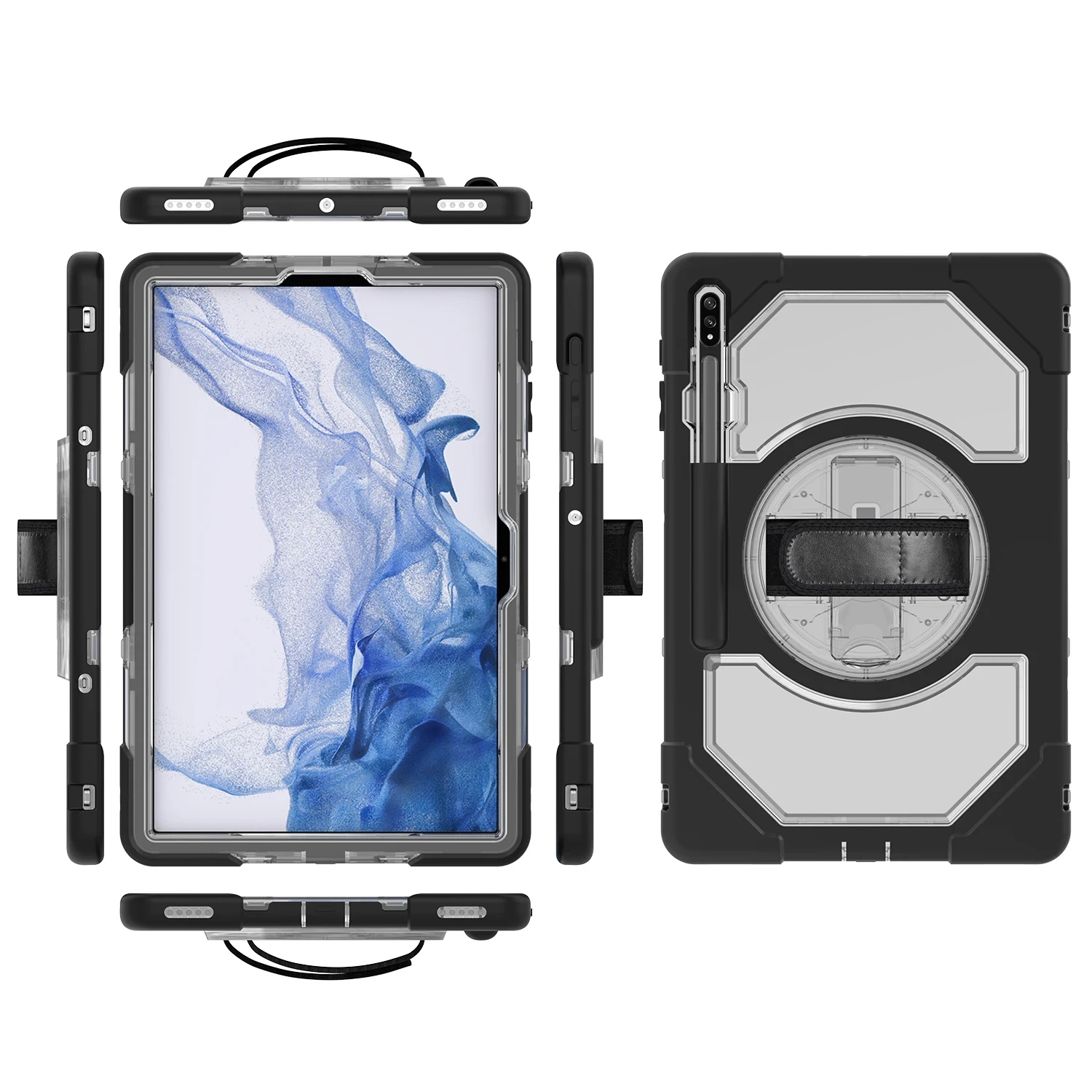
How to Make a Custom Tablet Case: Personalize Your Device with Custom Samsung Tablet Cases
Tablets have become an essential part of our daily lives, and protecting them is crucial. While there are many tablet cases available in the market, creating a custom tablet case allows you to add a personal touch and ensure the perfect fit for your device. In this blog post, we will guide you through the process of making a custom tablet case, with a focus on custom Samsung tablet cases.
Step 1: Measure Your Tablet
Start by measuring your Samsung tablet to determine the dimensions for your custom case. Measure the length, width, and thickness of the tablet, ensuring accuracy for a snug fit. Note down these measurements for reference during the case-making process.
Step 2: Choose Your Materials
Select the materials for your custom tablet case. Consider both the exterior and interior materials. For the exterior, options such as fabric, leather, or vinyl can be used. These materials provide durability and protection. For the interior, choose a soft fabric or microfiber lining to prevent scratches on the tablet’s screen.
Step 3: Design Your Case
Now comes the fun part – designing your custom tablet case. Consider your personal style and preferences. You can choose to keep it simple with a solid color or get creative with patterns, prints, or even personalized images. If you have artistic skills, you can hand-paint or embroider designs onto the fabric. Alternatively, you can explore online platforms that offer custom printing services to create a unique design for your case.
Step 4: Cut and Sew the Fabric
Using the measurements you took earlier, cut the fabric for your custom tablet case. Remember to add a seam allowance to ensure a proper fit. Cut two identical pieces for the front and back of the case, and additional pieces for the sides and flap if desired. Sew the pieces together, leaving one side open for inserting the tablet.
Step 5: Add Closure and Finishing Touches
Decide on the type of closure you want for your custom tablet case. Options include buttons, snaps, Velcro, or even a zipper. Attach the closure to the appropriate locations on the case. Additionally, consider adding extra features such as pockets for storing accessories like stylus pens or earphones.
Step 6: Test the Fit and Make Adjustments
Once the case is sewn and the closure is attached, test the fit by inserting your Samsung tablet. Ensure that the tablet fits snugly and securely within the case. If adjustments are needed, make necessary alterations to the size or shape of the case.
Step 7: Personalize with Custom Samsung Tablet Cases
To further personalize your custom tablet case, consider adding custom Samsung branding or logos. You can use iron-on patches or fabric markers to create a professional and branded look. This step is optional but can add a unique touch to your custom case.
Conclusion
Making a custom tablet case allows you to protect your Samsung tablet while adding a personal touch. By following these steps, you can create a custom tablet case that perfectly fits your device and reflects your style. Whether you choose to keep it simple or get creative with designs and personalization, custom Samsung tablet cases offer a unique and stylish way to protect and showcase your tablet. Enjoy the process of creating your custom case and showcase your creativity while keeping your tablet safe.

